ULTRA TAGGERS
A downloadable game
| Status | Released |
| Publisher | |
| Release date | Jul 04, 2000 |
| Author | camfn |
| Made with | AppGameKit |
| Code license | Unlicense |
| Average session | A few seconds |
| Languages | English |
| Inputs | Oculus Quest |
| Accessibility | Subtitles |
| Multiplayer | Local multiplayer, Ad-hoc networked multiplayer |
| Player count | 10 |
Download
Download
Ultra Taggers.apk 651 MB
Install instructions
- Click the link to download the APK file for [ultra taggers].
- The file will be saved to your device as
[ultra taggers.].
2. Enable Installation from Unknown Sources:
By default, Android devices block the installation of apps from sources other than the Google Play Store. To install the APK, follow these steps:
- For Android 8.0 and above:
- Open Settings.
- Go to Security or Privacy.
- Tap on Install unknown apps.
- Select the browser (e.g., Chrome or Firefox) that you used to download the APK.
- Enable the option Allow from this source.
- For Android 7.0 and below:
- Open Settings.
- Go to Security.
- Enable Install unknown apps.
3. Install the Game:
- Open your File Manager or Downloads app and locate the downloaded
[GameName.apk]file. - Tap on the APK file to start the installation.
- When prompted, tap Install and wait for the installation to complete.
4. Run the Game:
- Once the installation is complete, tap Open to launch the game directly.
- Alternatively, you can find the game icon in your app drawer or home screen and tap it to start playing.
5. Required Permissions:
- During installation, the game may request certain permissions (e.g., access to storage, camera, or location). Please grant these permissions to ensure the game functions correctly.
6. Troubleshooting:
- If you encounter issues during installation, make sure your device allows apps from unknown sources and that your Android version is compatible with the APK.
- If the installation fails, ensure you have enough storage space on your device.
7. Minimum System Requirements:
- OS: Android 5.0 (Lollipop) or newer
- Processor: ARMv7 or higher
- Memory: 2GB RAM or higher
- Storage: At least 200MB of free space
8. Update the Game:
- To update the game, simply download the latest APK version and install it over the current version. Your progress and data should be preserved.
Enjoy playing [Game Name]! If you need assistance or encounter any issues, feel free to reach out to our support team at [support email].
This version is tailored specifically for installing an APK, guiding users through the process of enabling app installation from unknown sources and installing the APK file on their Android device.
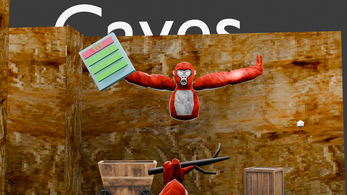

Comments
Log in with itch.io to leave a comment.
kl
kl
if you have the game join code kl